




VITLISKUTIN.COM
WELCOME
ANIM
ONESHEET
FEATURE
DEV
HAND DRAWN
STRIP
MENU
Creative 3D Artist/Generalist 3D Art Director/Tech Director
tel: (714) 244 - 5555
SoMa
Maya Pipeline Tools with Asset Manager written in Python
Working with and managing many assets over time in complex projects is impossible without tools to do it with. Coordinating with multiple artists on projects, keeping track of versions and assets becomes unthinkable without a streamlined work-flow. SoMa provides a way to keep Different types of data organized in user defined groups and hierarchies that make most sense for specific projects. Thumbnails keep assets recognisable, and are color coated for different types of data.
Artists can work in a non linear fashion developing assets while layout can be built with rough standins that are automatically updated as the assets are published and up version-ed with more detail. Referencing everything and using standins, keeps layout scenes lean and down to minimum size.

- Asset Manager Developed in Python for Maya.
- Works with any renderer supports Arnold Proxy .ass files
Works with .fbx, .obj and .abc file formats.
- Custom: Assets, Folders, Subfolders, Thumbnails, Comments etc.
- Organise your files, folders and assets any way you like.
- Hierarchy by default up to 4 layers deep and more with Explore
button.
- Infinitely large asset library to organize all the assets you can
ever have.
- Also works with .fbx, .obj and .abc file formats
Library or Project Based Asset Management
Shader/ Material library .


Versioning system nested under each asset, Export multiple file formats when publishing, .obj .fbx .abc .ass formats.
Nested assets, Build complex assets out of as many parts as you like, keep track easily with thumbnails and versioning.



- Get Information about assets in the Asset viewer without importing them.
- File size, publish dates and user names are saved in to a text file during publishing and are viewed directly in the Ui.
- Find out what textures are attached and names of shaders used.
- Texture paths are also displayed in clickable format to navigate quickly to their locations on disk.

- Every version of a published asset has a unique thumbnail, by clicking through the versions you can see your models progress through time.

More Examples of asset management used on a Sci-Fi character.



More Examples of asset management used on a Sci-Fi vehicle.


When Windows Registry edits are made via script The Asset Manager also works inside the traditional widows File Explorer.
Suitable for any project types big or small, professional or personal once you get on the asset management workflow you will not want to build projects without it.
Get Assets Through Maya to Clarisse with Materials.
Use Obj or Abc Formats
Convert multiple materials to Clarisse Standard material automagically.
Build a vast library of assets ready to use in Clarisse and Maya Arnold.
Update Thumbnails from either software
Nested Assets
Seamless Asset exchange workflow between Maya and Clarisse in video Bellow.
-
Asset Management System for Maya and Arnold.
-
Connect OS File Explorer with Maya Using Port Command
-
Publish different types of assets
-
Project/Library Based work-flows
-
Developed with Python/Mel for Maya 2016 and up
-
Tool bar for Maya Commands
-
Shortcuts for Editors
-
Unlimited Assets without performance hit
-
Right Click OS File Explorer Menu With Maya Commands
-
Classic File Explorer Used as Asset Manager Front/Back End.




-
Asset Assembly Vehicle

-
Asset Assembly Vehicle: Landing Gear

-
Asset Assembly Character

I have been developing and using SoMa for the last three years, since about 2015. It is ever developing work in progress and can benefit from many additional features but at this point it is in a very useful state, and has made my life much easier when it comes to keeping things organized.
When I built out complex scenes it helps me track progress visually with thumbnails of asset, and publishing automatically generates new versions so I can always go back.
Working with and managing many assets over time is a challenge without tools to do it with. Coordinating with multiple artists on projects, keeping track of versions and assets becomes impossible without a streamlined work-flow. Soma provides a way to keep Different types of data organized in user defined groups and hierarchies that make most sense for specific projects. Thumbnails keep assets organized, and are color coated for different types of data.
Artists can work in a non linear fashion developing assets while layout can be built with rough standins that are automatically updated as the assets are published and up version-ed with more detail. Referencing everything and using standins, keeps layout scenes down to minimum size.
Video Examples and Tutorials
Publish Asset
Asset Assembly
SoMa Tool Bar Part 1
Publish Asset Part 2
AssetAssembly With Mash
Soma Tool Bar Part 2
Assign Materials
Updating Asset In Assembly
Assign Materials Part 2
References
Nested Assembly
The Car models are collected from Turbo Squid, they are used for the purposes of demonstrating the software and are not part of or sold in any way with the software. The software is not available for sale at this time, the material presented here is just for demonstration purposes.
SoMa
Toolbar for Maya with Pipeline Tools for streamlined workflows written in Python
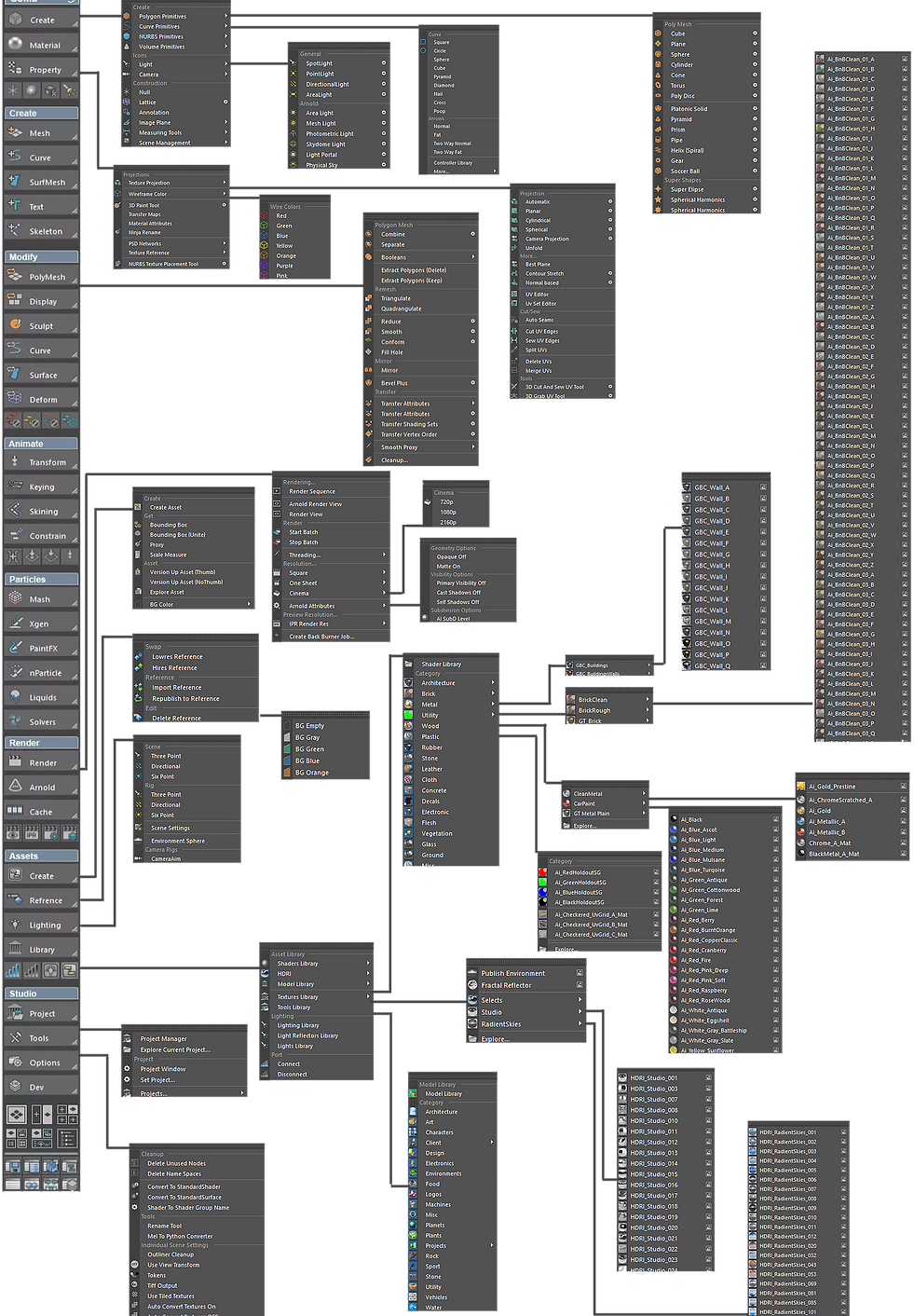
MAYA with SOFTIMAGE XSI Panels and Shortcuts
Language: Python,Mel
Purpose: Softimage Workflow inside of Maya
Created with Python and Mel, attempt to recreate softimage work-flow inside of Maya. Looks like maya is heavily customizable down to every item in the GUI. When these scripts are installed, the XSI GUI automatically comes up on startup. Most XSI shortcuts work and hitting numbers 1-4 switches panels on the left between Model Animate Render and an aditional Options. Most tools in XSi also exist in maya as commands so those are reassigned in to the panels according to XSI. This is a Work in progress but it looks like the maya UI and most tools can be reworked in to the XSI Look and feel work-flow.


Overview of the so far implemented XSI shortcuts, There is a hotkey button that will switch between the default Maya shortcuts and the XSI shortcuts.

Softimage Acquired and retired by Autodesk
SOFTIMAGE Project Asset Manager
Language: Python, Jscript, Html
Purpose: Project Asset Manager
Developed and implemented in to Softimage net view. Very rough and basic tools and asset management system for any type of larger 3D Project. Scripts can be launched with icon buttons, assets can be exported and linked to thumbnails in the asset view. Toolbar on the left side and top calls up individual pages. Unfortunatelly there are no authoringscripts so you have to edit the page with an html editor to add new assets and make changes to the UI.
Vit Liskutin © (2018)
Language: Python, Jscript, Html
Purpose: Asset Library
Asset Library. The idea is to publish ready made assets that can be dragged in to the viewport and quickly make a layout. On the left you can add categories and on the right in the main panel you can add assets.



Language: Python,Jscript,Html
Purpose: Organize and Manage Projects and 3D Assets
Using Tactic framework running in a web browser to Organise Digital assets. The screen shots are from Digital Library which organizes Assets that are ready for import in to various 3D apps. In this case Softimage and Arnold are used as well as Maya. Also supports Obj FBX. Textures are checked in separatelly and then used on the 3D models that are then published in to the system and dependancies are made. Also support for .ASS files and proxies for Arnold.
TACTIC: Digital Asset Management
Acquired by Toon Boom